How to Overcome Online Game Lag on Computer
Online games are one of the most popular and widely performed activities for people, both children and adults. This online game certainly requires a stable internet connection so there is no interference when playing it like games often lag. For those of you who use a USB modem, usually the internet connection is not stable so it causes online games that you play often lag and even fail to log in.
To overcome online games that often lag because the internet connection is not stable, you can do this by doing Ping (Packet Internet Gropper), which is a command (Command) that is used to check network connections via ping Command Prompt (CMD). The following is how to ping an internet connection with CMD on a computer:
1. Click "Start".
2. In the "Search programs and files" column, type CMD then Enter.
3. In the cmd dialog box, type ipconfig / all then Enter.
That's the Way to Overcome Online Game Lags on Computers that you can do. In this way, your internet connection can run more stable. May be useful.
To overcome online games that often lag because the internet connection is not stable, you can do this by doing Ping (Packet Internet Gropper), which is a command (Command) that is used to check network connections via ping Command Prompt (CMD). The following is how to ping an internet connection with CMD on a computer:
1. Click "Start".
2. In the "Search programs and files" column, type CMD then Enter.
3. In the cmd dialog box, type ipconfig / all then Enter.
4. In the next dialog box, find the DNS servers number. After knowing the DNS server number, type ping -l 500 10.17.118.187 -t then Enter.
5. Then the ping process runs.
Let the ping process continue, don't close it as long as you still play online games on the computer so that the internet connection remains connected and stable.
That's the Way to Overcome Online Game Lags on Computers that you can do. In this way, your internet connection can run more stable. May be useful.



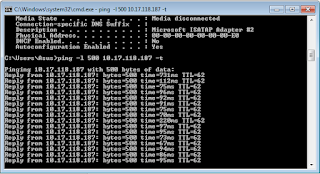
0 Response to "How to Overcome Online Game Lag on Computer"
Post a Comment