How to Make Breadcrumb Navigation on Blog
How to Make Breadcrumb Navigation on Blogs - In general, a blog must have a clear and easy to use navigation system for visitors, the navigation in question is Home | About | Policy | Contact. Maybe some bloggers ignore the existence of this navigation, but to be closer to visitors, you should provide it from Contact and a little review of our blog to About Me. If the navigation is intended to make it easier for visitors to explore a blog a little different from breadcrumb navigation.
Breadcrum navigation is more aimed at a post, where the post is located, what tags and categories are, essentially this navigation tells visitors the category and tag of a post. Here's how to make breadcrumb navigation on the blog:
Breadcrumb navigation will appear under the title of the post, usually blogger friends put it above the post title but I feel more SEO if it is under the post title - How to Make Breadcrumb Navigation on the Blog.
Breadcrum navigation is more aimed at a post, where the post is located, what tags and categories are, essentially this navigation tells visitors the category and tag of a post. Here's how to make breadcrumb navigation on the blog:
<b: if cond = 'data: blog.pageType == & quot; item & quot;'>Copy and place the above code just below the code <div class = 'post-header-line-1' /> replace " xxxxxxxx " with your URL then save the template, it will look like the example image below.
<a href='xxxxxxxxxx'> Home </a> »
<b: if cond = 'data: post.labels'>
<b: loop values = 'data: post.labels' var = 'label'>
<a expr:href='data:label.url' rel='tag'> <data: label.name/> </a>
<b: if cond = 'data: label.isLast! = & quot; true & quot;'>, </ b: if>
</ b: loop>
»
</ b: if>
<data: post.title />
</ b: if>
</ p>
Breadcrumb navigation will appear under the title of the post, usually blogger friends put it above the post title but I feel more SEO if it is under the post title - How to Make Breadcrumb Navigation on the Blog.

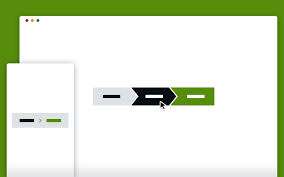
0 Response to "How to Make Breadcrumb Navigation on Blog"
Post a Comment